How to Add Fixed Social Media Sidebar for Blogger
In this tutorial im gonna explain how to add
Fixed social media bar for
blogger. By using this social media sidebar you
can link your social media profile
Facebook, Twitter Google plus and Rss feed. Check the
demo from below
link. If you want to look at other social media bar.

1. Log in to blogger account and Click drop down.

2. Now select "Layout" Like Below.
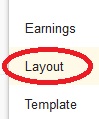
3. Click Add Gadget and select 'HTML/Javascript
4. Paste below code.
Replace Your FAcEBOOK TWITTER AND FEED BURNER IDFixed social media bar for
blogger. By using this social media sidebar you
can link your social media profile
Facebook, Twitter Google plus and Rss feed. Check the
demo from below
link. If you want to look at other social media bar.

1. Log in to blogger account and Click drop down.

2. Now select "Layout" Like Below.
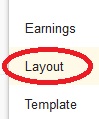
3. Click Add Gadget and select 'HTML/Javascript
4. Paste below code.
5. Now save your HTML/Javascript'.






0 Comentarios